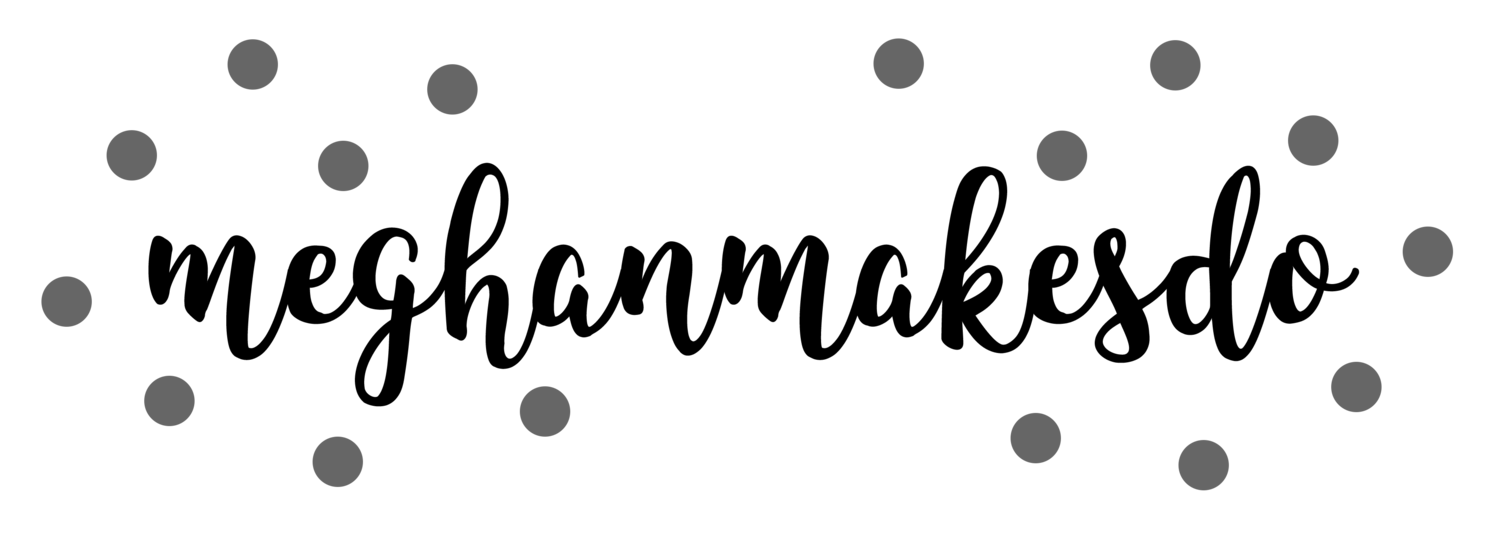How to Create a Website
If you are anything like me, when you started your small business you loved the idea of having your own website, but the thought of actually creating one seemed too overwhelming. I've been running my small business for over six years, but have only been using my own website for the past 8 months. I let fear and lack of knowledge hold me back for a long time, but I don't want to see that happen to you. I can tell you that creating and using my own website is hands down the best thing I've ever done for my small business. It's my little piece of the internet and I absolutely love it!
Today I want to show you exactly what you need to do in order to start your own website, no matter where you are on your small business journey. Whether you are just starting out or have been running a business through a third party website like Etsy, now is the perfect time to create your own website and take the next step for your business.
1. Get a domain.
Getting a domain should be the very first thing you do. If you already have a business name then just head over to one of the many domain sites and do a quick search. Popular options are GoDaddy.com, Squarespace.com, Hover.com and Wix.com. You can purchase your domain for a relatively small fee, usually $10-20/year. Even if you aren't quite sure when or if you will create a website, it's better to be safe than sorry.
When I first started out I was working under a different business name, but the graphic designer that helped me create my business cards insisted that we buy the domain for my business that same day just in case. It's a smart business move because if a year from now you want to create a website and find that your domain is already taken it can be really disappointing and confusing for your customers if your business name and website don't match.
When I went through my re-branding last year one of the things that helped me determine what my business name would be was whether or not meghanmakesdo was available or not. As soon as I saw that it was available I purchased it and I'm so glad I did.
If you are one of the unlucky few whose name is already taken, it's okay. You can either use a website with a .net or .org ending or add something to your name to make it work. For example, you could add the word design or studio to the end of your business name and use that as your domain name.
2. Choose a website host.
This is probably the hardest decision to make when creating your website. There are a ton of options when it comes to hosting and many are very user friendly. For me, the choice was simple. A friend who is great with technology suggested Squarespace and after looking into it I saw that it was just what I needed. I grew up in a time before the internet even existed so I'm not the best at computers and I know nothing about coding. I wanted something that looked professional, but would be easy to learn and navigate. I also took advantage of the free trial through Squarespace and was able to build my website over three months before paying anything! The decision is totally up to you and there are a few things to consider when making your choice.
Ease of use- if you are like me and you don't have a lot of knowledge about website building then you might want to consider a host like Squarespace or Wix which are very user friendly and don't take long to learn. It's basically a drag and drop system and it comes with built in templates. They also both offer a free trial so you can play around with their templates and see which one you like the best. Using a free trial also gives you some extra time to build your website before having to pay to make it live.
Cost- If you are concerned about the cost of a website then you might want to consider a free option such as Wordpress. Just know that you won't have as much creative control over these sites and you might also have their ads running on your pages until you upgrade to a paid account.
Most sites come with a few different plans to choose from and you can pick which one based on what you can afford and what you want to do with your site. Usually you can switch plans at anytime, at least that's how it is on Squarespace. For example, their personal plan starts at $12/month (billed annually) and their business plan starts at $18/month (billed annually). They also offer online store plans that are $26 and $40 depending on which features you want. When purchasing my website I went for the business plan because I knew I wanted to have my own shop as well as my blog. With the business plan I am able to accept credit cards and PayPal. Squarespace charges a 3% transaction fee on top of what I pay each year for their hosting services. For me, it is affordable and is similar or even less than what it would be to just have a shop through Etsy or Ravelry. Once you upgrade to an online store plan the transaction fees disappear, but with the monthly cost increasing you will have to really know if it would be worth it or not.
No matter which host you choose, if you are wanting customers to shop directly from your site you will have to pay something to the hosting site. Everyone wants their cut, unfortunately.
3. Build your site.
Okay, now that you have your domain and your hosting site set up, it's time for the fun part! If you are using a site like Squarespace you can play around with all the different templates they offer. Each template will have specific pages already made, you then just have to fill them with your own content. Some pages I strongly recommend having before you launch are as follows:
About Me- I recommend having a page dedicated to telling people about who you are and what your business is all about. This gives people a little inside look at who the person is behind the business. It's also a great way to connect with your audience. Tell people the story of how you got started, what you will share on your blog or website and why they should keep following along on your journey.
Contact Page- This can be as simple as listing all the ways people can contact you (ex: e-mail, phone, social media, etc) or a form that customers can fill out with questions that will get sent directly to your e-mail. You want people to be able to contact you whether it's to ask a question, place a custom order or to tell you how much they enjoyed visiting your site.
Disclosure or Privacy Policy Page- This is something that I am still working on. Right now you can find my disclosures in the footer of every pages of my website. With all the new GDPR laws out there it is probably a better idea to have a separate page that you can direct people to if they want to know more about how you run your website. You will want to clearly state exactly how you use any information that you gather on your site, and if you use ads or affiliate links you will need to let people know that you intent to make money from those ads an links.
Cover Page or Landing Page- This is the page that people will first see when they type in your website. Think about what you want people to see first and how you want to direct people around your website. When I first launched my website the first page people saw was my blog page. After a few months I decided to create a cover page with links to other areas of my website like tutorials, the blog and the shop. I included pictures of myself and the products that I offer. You can make this page anything you want. A great way to get a feel for what you want is to visit other maker's websites and decide which set up you like best.
Blog- If you want to create a blog for your website then I strongly suggest that you have 6-9 blog posts already up and posted before you launch your website. When people come to your blog you want there to be a few options for them already there. It doesn't look great if a brand new customer makes it to your blog and there isn't much there. You want to give the impression of being already established. Before I launched my website I had about 7 blog posts already published so people knew what kinds of things I would be blogging about and could get a good feel for my brand.
Shop- If you will be selling products of any kind, whether it be physical items or digital items, it can take a lot of time to set up a whole shop. For me, I made sure my website was built properly and the blog was all set before opening up my shop page. This gave me a month after the initial launch to get items photographed and listed. I would suggest either starting with the shop or starting with the blog so you aren't so overwhelmed. This also gives people something to look forward to after your initial launch. When setting up your shop make sure that you have good quality photographs and your descriptions are creative and full of valuable information. It's also a good idea to research shipping options and get those set up in your new shop system. Unlike Etsy, with a stand alone site you will have to calculate all your shipping costs. This took me quite a bit of trial and error when I first launched the shop section of my site.
4. Launch!
Now that you have everything set up and you are feeling like a website superstar it's time to let the world know about your amazing website! Make sure that you create a sense of excitement on social media! If you are excited then your followers will be excited too. Consider giving some sneak peeks in your post or stories. Update all your social media sites and business marketing materials with the new website. Then it's time to pop a bottle of champagne because you did it! You created your own website and you deserve to celebrate all your hard work!
I hope you found this information helpful. If you still have more questions I would be happy to help in any way I can. Comment below or e-mail me at meghan@meghanmakesdo.com. Launching a website is both the most amazing and terrifying experience for a small business owner, but it seriously has been the best thing I've ever done and it can be for you too!
Meghan