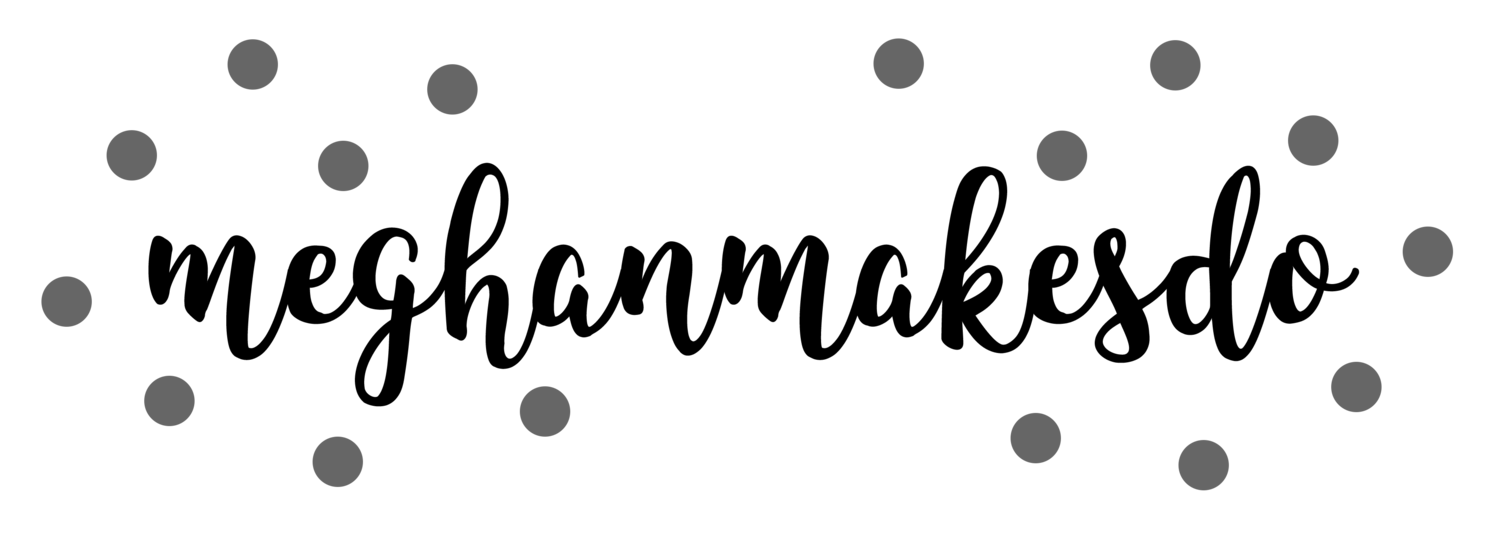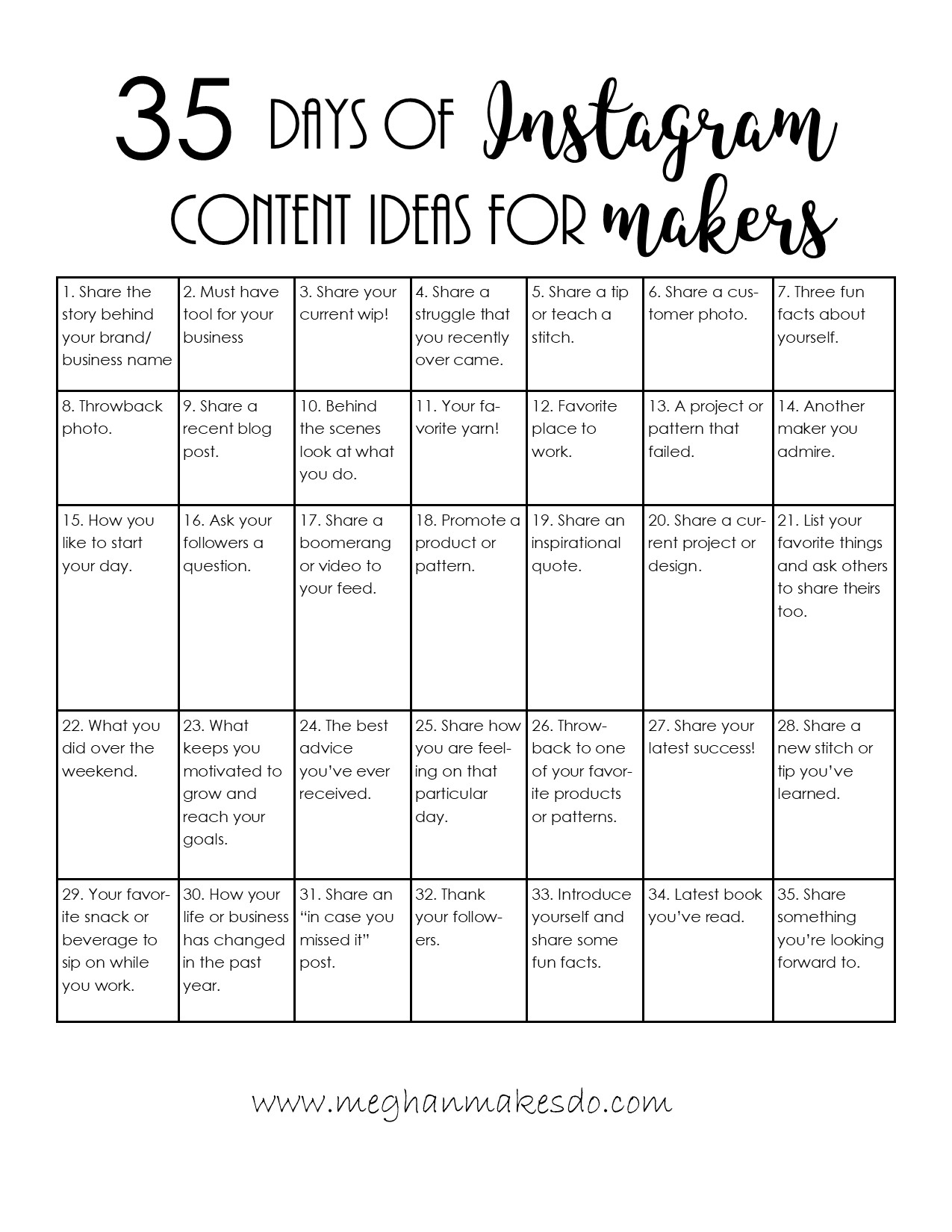How To Create A Content Calendar For Instagram
Do you ever wake up and wonder “what the heck am I going to post on Instagram today?” If so then you’ve come to the right place. I’ve been there so many times before and have finally figured out the best way to take the guess work out of what to post on Instagram…creating a content calendar!
Content calendars are life savers when it comes to using Instagram to help support your business. With a little bit of planning you can create a whole month’s worth of content in just one day! The best thing is that content calendars will work for many aspects of your business. Use them to plan out your blog posts, pattern releases, shop updates and social media accounts. Today I want to focus on creating one for Instagram. Although this is geared towards maker business accounts the concept can be used for anyone. I’ll walk you through exactly how I create my content calendar each month and I’ve also included a free content calendar idea sheet that you can print out and use to help fill in those gaps on days where you’re drawing a complete blank.
Step One:
Print out a blank calendar for the month or use the monthly calendar section in your planner.
Step Two:
Fill in all the big things happening with your business that month. Add things like pattern release dates, shop updates, blog post you’d like to have written, special sales, etc.
Step Three:
Working backwards from each big event write in what days you’d like to post about those big events. For example if I know I’m going to be releasing a pattern on August 19th, I’ll make sure that I post a few work in progress (wip) photos in the weeks leading up to the release. That means I might be sharing some progress pictures on the 2nd and 8th of the month, then revealing the whole design on the 15th and another finished design photo on the day it is available in my shop. However you like to promote your events is find, but make sure to add the post you want to make leading up the big event to your calendar.
Remember at this point we may not have these photos yet and we aren’t worrying about the captions yet either. We are just making a basic outline of the things we need to post about during the month.
Step Four:
Fill in the other days with content ideas from the content calendar I’ve provided or from a list of post ideas you already have. These will be the posts that you fit in between the big events of your business in order to keep your audience engaged and share a bit more about yourself and your brand or business. Some examples are a video of a special crochet or knitting stitch you know, a behind the scenes look at what you do, introduction posts or posts where you ask your followers a question.
This is also a good time to decided how many times each month you want to post on Instagram. You do not need to post every single day unless you want to. I usually put a big X on the days where I don’t plan to post. Those may be travel days or family days depending on the month, or days where I build in a social media break for my own mental health.
Step Five:
Take photos to go along with each Instagram post you have scheduled. I love to take my photos in batches. It helps to take the stress out of trying to take a nice photo each day. You can do it daily if you’d like, but I suggest trying to take photos weekly or even monthly so you don’t have as much work to do each day.
I’ll usually pick one day out of the week when I have good lighting and take a bunch of photos all at once. This is especially helpful for the filler days where you already know what you’ll be sharing (like your favorite yarn) and can easily capture a generic picture to go with it. For days where I am posting about a certain pattern or event I try to take those ahead of time as much as possible, but realistically sometimes I don’t have things done enough for photos so I’ll save those for the day of.
You can also plan a few post each month where you do more of a regular Instagram post and just take a photo and post about it in the moment. Sometimes it’s nice to not have a set plan everyday, and that’s okay too.
Step Six:
Edit your photos and write your captions. Again, you can do this daily, weekly or monthly depending on what works best for you. I tend to edit my photos all at once and then save the caption writing for either the day I plan to post that photo or the night before. You can easily draft up Instagram posts using a third party app like Tailwind or save the drafts directly in Instagram. I prefer to draft them in Tailwind and then just copy and paste it over when it’s time to post. This saves me time when it comes to adding hashtags and I can have a few posts ready to go at the beginning of the week.
So there you have it! That is how I plan my content calendar for Instagram. It took me some time to get used to doing it this way, but I love how much time it saves me to focus on other aspects of my business. Scheduling your posts ahead of time will take a lot of stress out of using Instagram.
Don’t forget to grab your free copy of my Instagram Content Calendar Ideas for Makers below!
Happy Gramming!
Meghan